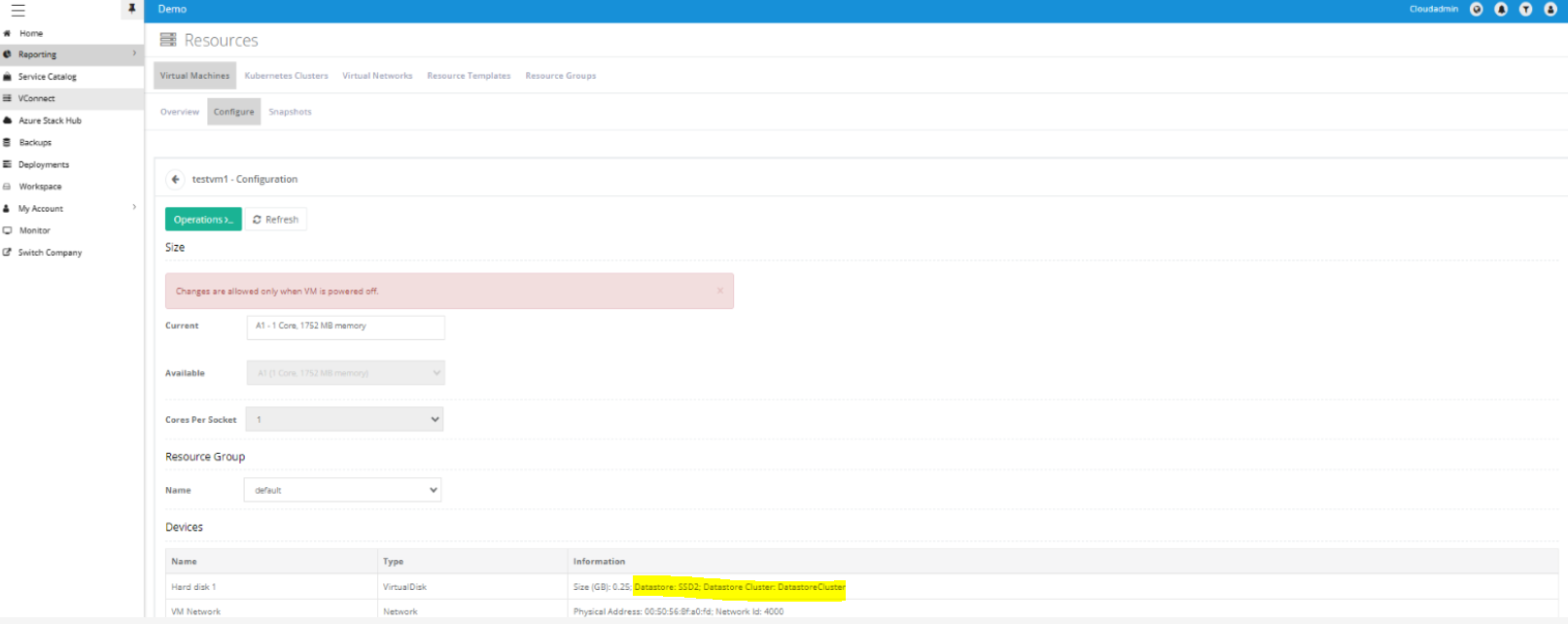The 'Migrate VM Datastore Cluster' command has been introduced as a custom command for VMware VMs to mitigate the space constraints in a datastore. Admins can enable this feature by adding the new command to the Custom Commands tab of a given vCenter connection. The update can be performed in the Hybr Admin Portal by navigating to Connections -> VCenter -> Custom Commands -> Migrate VM Datastore Cluster.
Configuring Migrate VM Datastore Cluster in vCenter Custom commands:
Admin is required to manually include the datastore cluster names in the "Datastore cluster" parameter of the vCenter custom command. This custom command will then be accessible to tenants, enabling them to independently migrate VMs. To perform this task, the admin should follow these steps in the Hybr Admin Portal:
- Navigate to Connections -> VCenter -> Custom Commands -> Migrate VM Datastore Cluster.
- Drill down into the custom command settings.
- Select the "Datastore cluster" parameter.
- Click on the Edit Options list.
- Add datastore clusters in key-value pairs, ensuring that the key matches the name of the corresponding datastore cluster in vCenter.
By following these steps, the user can customize the available datastore clusters for tenants to choose from when initiating VM migrations.
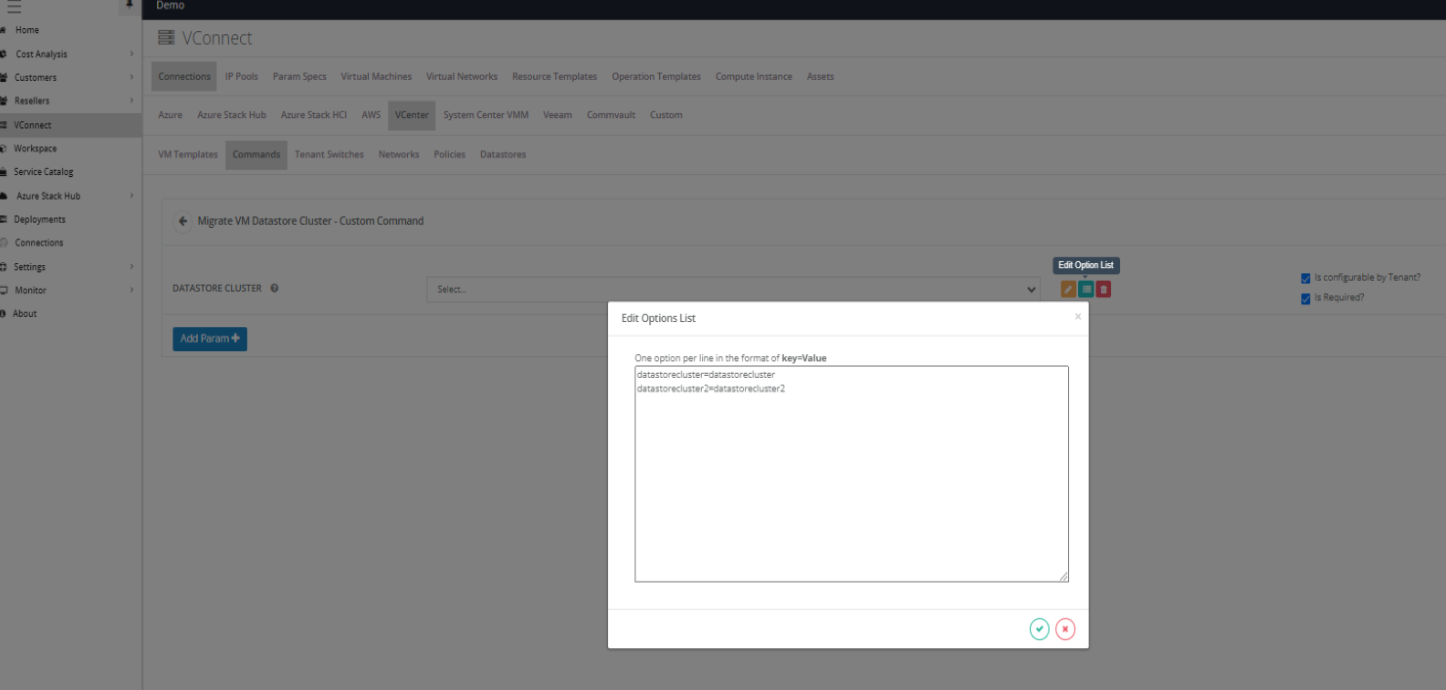
Migrate VM Datastore Cluster in Hybr Tenant portal:
With the addition of the datastore clusters by the administrator, vCenter VMs can now utilize these clusters for migrations in the Hybr Tenant portal. To access this functionality in the Hybr Tenant portal:
- Navigate to VConnect -> Virtual Machines.
- Click on Actions -> Custom Operations -> Migrate VM Datastore Cluster.
The portal will display all the available datastore clusters added by the admin, excluding the cluster where the VM already exists.
This allows tenants to select the desired datastore cluster for VM migration, streamlining the process and enhancing flexibility in managing VM resources.
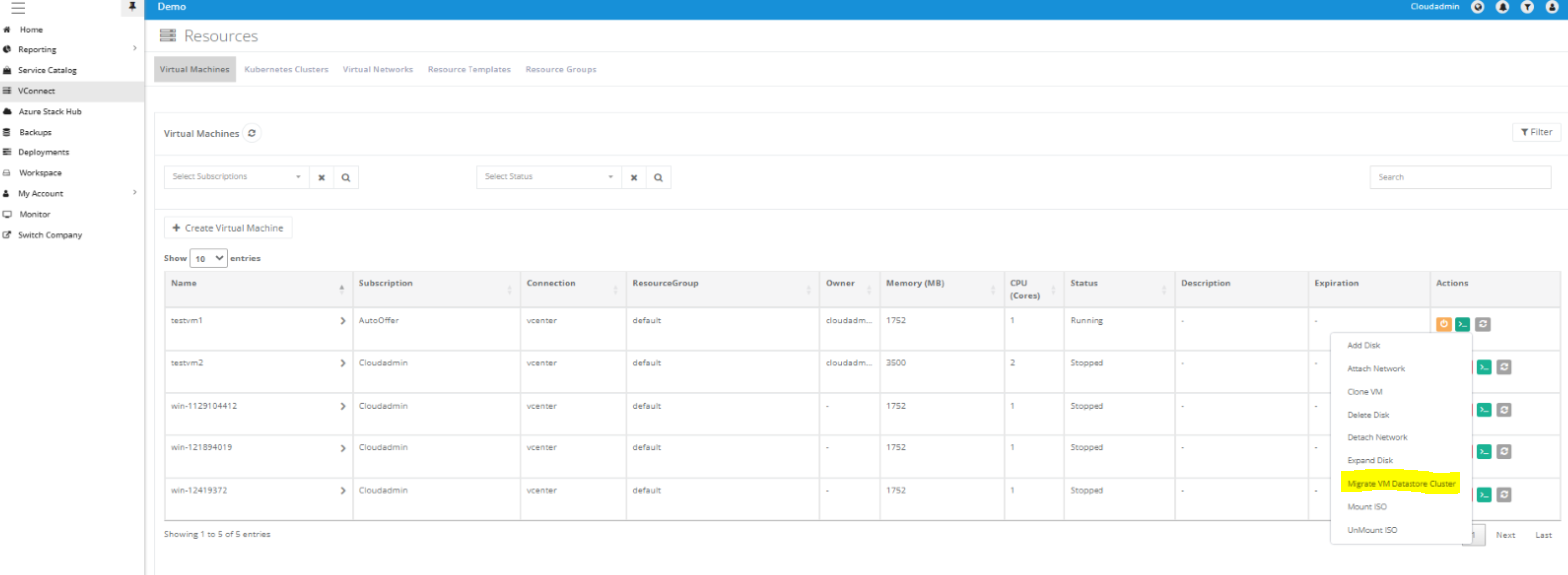
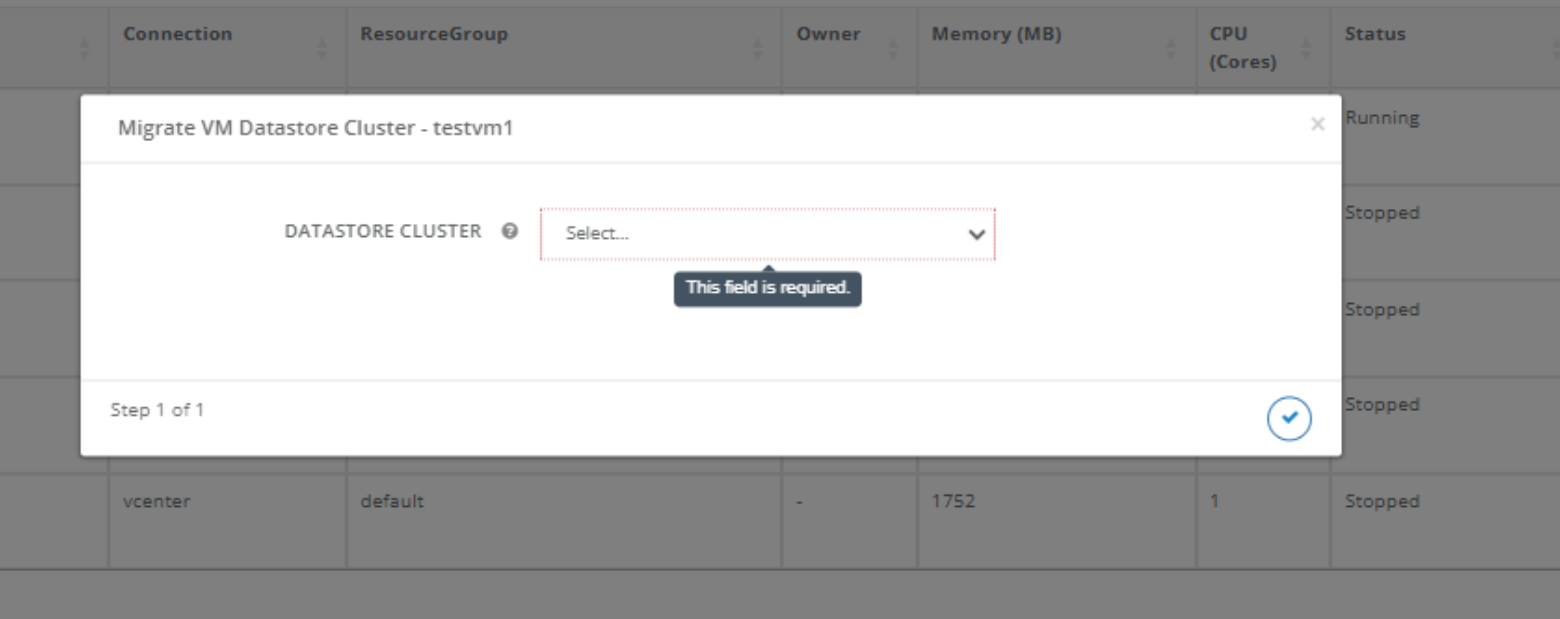
Upon selecting the desired datastore cluster for migration and completing the wizard, deployment will be automatically triggered. If the deployment is successful, the VM will be migrated to the selected datastore cluster. Subsequently, users can view the cluster details of the virtual machine in the configure tab of the VM. This process ensures a seamless and efficient migration experience with clear visibility into the updated cluster information.